New Procedure Pending Email from C. Sotelo
The City of Los Angeles introduced Community Plan Implementation Overlay Districts (CPIOs) in 2010 to offer tailored zoning regulations in neighborhoods that are in the process of updating their Community Plans (LAMC 13.14).
There may be public improvements associated with these Districts including confirming the development enhances the unique architectural, environmental, and cultural qualities of each Community Plan area, integrates improvements and enhancements to the public right-of-way, and maintains compatible land uses, scale, intensity, and density.
Note: BOE created the Customer Service Request (CSR) Portal (located in the Customer Portal) to allow members of the public to make contact with City Staff for questions and/or assistance on any permit or development services related matter. This includes requesting clearances for building permits.
The following is the process of updating CPIO clearance status on the Clearance Summary Worksheet. This process is done through the LA Department of Building and Safety's (LADBS) Plan Check and Inspection System (PCIS) under the module called "Clearances".
BOE staff should verify the following:
- Go to NavigateLA and search with the address to verify the following:
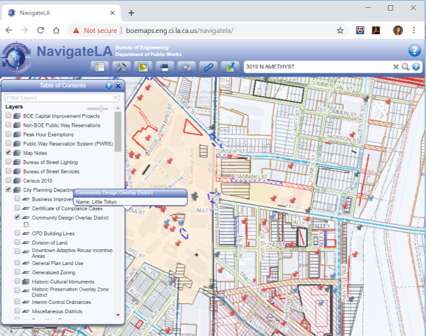 Select the Streetscape Layer under the City Planning Layer in the Table of Contents menu
Select the Streetscape Layer under the City Planning Layer in the Table of Contents menu- If the subject property is located in a CPIO, BOE to click the Streetscape Area and review the following:
- "Streetscape Plan" under Document
- If the subject project is not located in a CPIO, the property should not appear on the Clearance Summary Worksheet
- Login to PCIS and complete the following:
- Click the "Clearance" module button
- Enter the Application number in the "Application #" field
- Click the "Agency Specific Search" button
- Confirm Community Plan Implem. Overlay is listed in the Condition / Clearance Name field
- Click the "Comment" box in the upper right side on the screen
- ____________________________
- Sample Comment 1 - ____________________________
- Sample Comment 2 - ____________________________
- ____________________________
- Change status to one of the following based on the description of work proposed:
- Pending - Not used
- Denied -
- Approved -
- Approved with Conditions -
- Approved for Drainage - Not used
- Exempt - Not used
- Not Required - Not used
- Click "Save Status" (if this is not clicked, the worksheet will not save)
Comments