In April of 2019, "B" Permit processing became a 100% on-line process when the City deployed a system called ProjectDox, making the application system a four-step process with built-in automatic workflow.
In general, applicants will be required to have the following information to apply for a "B" Permit. Projects that apply for a "B" Permit go through four phases. Each phase must be completed before the Applicant can proceed to the next phase. If an applicant wants the assistance of Permit Case Management, the Applicant would click "Request Preliminary Design Meeting / Case Management(1)". This will automatically send an email to the Permit Case Management Division which will send back an email to the Applicant requesting a questionnaire be completed and emailed back to eng.pcm@lacity.org.
- Phase 1 - Project Estimate Phase (Bond Estimate Phase): This phase is where the Applicant applies for the B Permit and determines the fees that will be required for the application. Fees could include the Bond estimate, Plan Check fees, Inspection fees, and Tree Maintenance fee. The three steps in Phase 1 include:
- Step 1 - Project Information: Applicant submits B Permit application providing information relating to the permit owner, applicant (if not owner), designer, and project information (scope).
- Step 2 - Project Estimate: Applicant will submit documents (including Planning Conditions, if applicable) and drawings to determine the costs associated with the project. The drawings should include scope, planning conditions, and construction quantities for items needed to develop an accurate project estimate (bond estimate).
- Step 3 - Payment: Applicant, at a minimum, will pay a deposit for BOE to review the project estimate.
- Phase 2 - Design Phase: This phase is where the Applicant either starts their plan check or requires a Building Permit Clearance for LADBS. The two steps in Phase 2 include:
- Step 1 - Plan Check and Inspection Payment(s): Applicant has two options:
- Option 1: Pay the plan check fees and/or inspection fees (can be done in Phase 3)
- Option 2: Pay the all the required fees and post the bond in order to receive a Building Permit Clearance or BOE District Office Clearance letter related to your Planning Conditions of Approval.
- Step 2 - Submit Design Plans for Each Discipline: The private engineer will submit plans for each applicable discipline via the City new on-line plan check system. Plans must be signed and stamped by a California Licensed Civil Engineer.
- Step 1 - Plan Check and Inspection Payment(s): Applicant has two options:
- Phase 3 – Construction Phase: The project is now ready to be constructed. The primary purpose of the construction is to verify compliance with the approved plans and specifications. The Applicant will use this phase to pay for inspection and other related fees (if not paid in phase 2) as well as request inspection. The Applicant will also be required to provide information about the licensed contractor performing the work, including provide a performance bond and insurance.
- Phase 4 – Post Construction Phase: Construction is complete and is ready for close-out. In this phase the applicant will provide to BOE the final, stamped as-builts and BOE will close any work orders, refund/collect fees, and release the bond once everything is accepted.
Creating an Account to Start a "B" Permit
BOE has created a "Single Sign-On" process for permit applications. This allows an Applicant has created a login to the City's BOE permitting system and use this login for different permits. If an Applicant needs to create a new account for a "B" Permit, please see the direction under 10 - Creating a New Account in BOE's Permitting System.
On-Line Application for "B" Permits
Once an account has been created and the Applicant is logged in, the following steps are required to apply for a "B" Permit. Based on the four-step process shown above, the following is the step-by-step guide for submitting "B" Permit. "B" Permit are generally submitted through the online system by the customer. The situation may also exist where a customer requests a "pre-design" meeting with the Permit Case Management (PCM). In this case, Permit Case Management would start the record entry.
- Click "My Dashboard" at the top of the screen
- Click "B-Permits"
- Click "+New Permit" from the menu
- Click "+New Permit" at the B-Permit home page
Phase 1
Step 1: Project Information
- Select the "Permit Purpose"
- Design/Construction: Select this category if you are submitting an application to construct new improvements in the public right of way. (New improvements can include installing new public sewer, storm drain, a street light, traffic signal, widening of an existing street or new street construction).
- Materials Testing: Select this category if you are requesting the Bureau of Engineering Design Standards Group to review your material or product for addition to the Approved Products Material List, for installation in public right of way.
- Click "Next"
- Click "Start/Resume"
- Click "Start" on the "Start a New Application" line (a permit number will be generated)
- Click "Next"
- Click "Complete / Review Applicant Information" and select one of the following:
- "I am applying for this permit under my name"
- If this is selected the following Items will be automatically populated:
- Complete Owner Information
- If this is selected the following Items will be automatically populated:
- "I am submitting this application on behalf of someone else"
- "I am applying for this permit under my name"
- Click "Save"
- Click "Complete Owner Information"
- Name (Individual or Company): True legal name of the person or company applying for the "B" Permit. This information will be checked against the Bond documents and must match exactly. If there is any money due back to the applicant, this is the information that will be used for the refund.
- Title & name (if officer) - Optional: True legal name and title of the person or officer applying for the "B" Permit.
- Address: Address of the owner. Does not have to be in the City of LA. If applicable, this is also the address that will be used to mail a refund check.
- Address (Line 2) - Optional: Suite or unit number of owner address
- City: City associated with the owner
- State: State associated with the owner
- Zip Code: Zip code associated with the owner
- Phone No. (With Area Code): Phone number of the Owner (cell phone is acceptable)
- Email: Email address of the Owner
- Click "Save"
- Click Complete Private Engineer/Firm Name
- Enter the name of the private engineer who will be designated at the Engineer of Record
- Click "Search"
- If the name entered returns "No Matching Records Found" the Applicant will need to enter the Private Engineer Information
- Click "Add Private Engineer
- Private Engineer / Firm Name: True legal name of the person or company applying for the "B" Permit. This information will be checked against the Bond documents and must match exactly. If there is any money due back to the applicant, this is the information that will be used for the refund.
Title & name (if officer) - Optional: True legal name and title of the person or officer applying for the "B" Permit. - Address: Address of the private engineer. Does not have to be in the City of LA. If applicable, this is also the address that will be used to mail a refund check.
- Address (Line 2) - Optional:
- City: City associated with the private engineer
- State: State associated with the private engineer
- Zip Code: Zip code associated with the private engineer
- Firm Phone No. (With Area Code): Phone number of the private engineer (cell phone is acceptable)
- Contact Person: Name of a person familiar with the project
- Contact Phone: Phone number for the Private Engineer, can be a cell phone number
- Contact Email: Email address for the Private Engineer
- Private Engineer / Firm Name: True legal name of the person or company applying for the "B" Permit. This information will be checked against the Bond documents and must match exactly. If there is any money due back to the applicant, this is the information that will be used for the refund.
- Click "Save"
- Click "Add Private Engineer
- If the name entered returns a record(s) select the appropriate record.
- If the name does not appear, click "Add Private Engineer" and enter the information in the format above
- Click "Select" in the Action column of the applicable Private Engineer
- Contact Person: Name of a person familiar with the project who BOE can contact
- Contact Phone: Phone number for the contact person, can be a cell phone number
- Contact Email: Email address for the contact person
- Click "Save"
- If the name entered returns "No Matching Records Found" the Applicant will need to enter the Private Engineer Information
- Click "Job Address"
- Job Address: The exact address of the project being applied for
- OR: Job Location: If there is no address for the project location, please enter the cross streets or the APN (can be found on the property's Title Report or in NavigateLA)
- Engineering District: Select the appropriate from the drop down. If the Applicant is unsure, the Applicant can click "View Engineering District Boundaries" to identify the appropriate District.
- Click "Save"
- Click "Project Information / Scope of Work
- Applicant to Check all applicable boxes
- Click "Save"
- Under "Submit Owner to Agent Letter of Authorization" (only appears if "I am submitting this application on behalf of someone else" was selected), click "sample" to use the City's standard Letter of Authorization template.
- Must contain ALL the bolded information
- Must be signed by the person listed as the contact on the Application
- Once the document is complete, click "Submit Owner to Agent Letter of Authorization" to upload the Letter of Authorization"
- Click "Choose File" and select the Letter of Authorization to upload (jpg and pdf files are the only accepted formats)
- Click "Add Attachment"
- Click "Back to my Application"
- Click "Terms and Conditions
- Check the box under "ACKNOWLEDGEMENTS" once the Applicant has read, understood and agrees to the Terms and Conditions shown above.
- Click "Save"
- Click "Submit Application" (the system will set up the project automatically which can take a few minutes)
- Click "Next"
Step 2: Project Estimate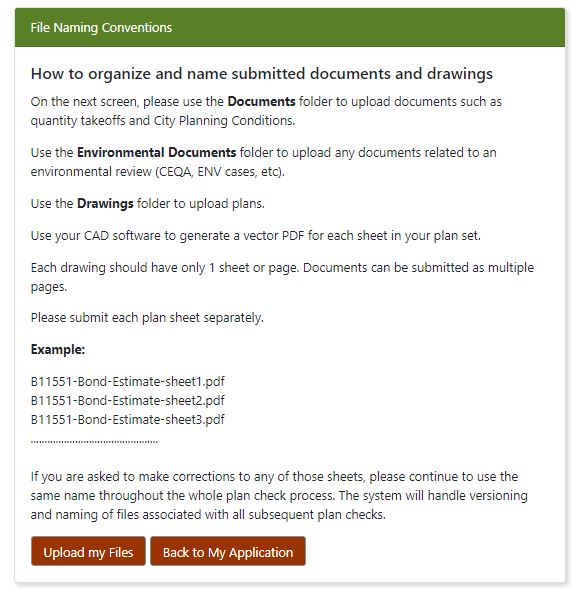
Step 2 is when you provide documents and drawings necessary to prepare the Estimate of Project Construction costs (Bond Estimate), and correctly identify the basis for constructing these public improvements, or Conditions requiring these improvements. Per LAMC 62.111 - Class "B: Permits - Plans - Bonds - Insurance, no class “B” permit shall be issued unless the applicant shall first file with the City Engineer a good and sufficient bond, approved by the Board or its duly authorized representative.
- Click "I am ready to submit"
- Prior to clicking "Upload my Files", Applicant should make sure they understand the file naming convention that is REQUIRED when uploading files. The information on how to name files is located with the application.
- Click "Upload my Files" (clicking this button will take the Applicant into the City's plan checking system called ProjectDox)
- Upload your files/documents to the appropriate folder
- Confirm the following boxes are checked and completed (not checking any of the self certifications below will prevent the application from moving to the next step:
- I have uploaded my quantity take-offs to the Documents folder
- I have uploaded all required conditions to the Documents folder
- I have uploaded all plans, including Traffic Signal plans if applicable, to the Drawings folder
- Click "Submit For Review"
- Click "Back to My Application"
Step 3: Payment
- Click "Make Payment" (this will take you to BOE's "Universal Cashiering" system). If the Applicant is paying with a check, BOE would invoice the Applicant and payment would be processed through BOE's "Universal Cashiering" system.
- Applicant should complete the following:
- First name: First name on the credit card
- Last Name: Last name on the credit card
- Address: Address on file with the credit card company
- City: City on file with the credit card company
- State: State on file with the credit card company
- Zip: Zip code on file with the credit card company
- Phone: Phone number associated with the credit card
- Email: Email address where the owner of the credit card can be reached
- Card Type Select from the drop-down menu
- Card number: Enter the card number as shown on the credit card
- Expiration month: Select the expiration month from the drop-down menu
- Expiration year: Select the expiration year from the drop-down menu
- Card security code: Enter the card security number as shown on the credit card
- Payment amount: $2,000.00 is the auto-populated amount
- I agree to the following conditions: Applicant should check this box once all the conditions have been read and agreed to.
- Click "Pay"
BOE Staff Review of Permit Application
Once an Applicant has completed the application process, BOE will be responsible for reviewing items both in the online application and in ProjectDox. The following is the process of checking information within the online application:
- Search for the referenced application number by clicking "Search" from the left menu
- Click on the appropriate "Ref. No." which will take you to the Application to review
- Verify the title of the B Permit matches the work being shown on the plans and is in compliance with Special Order SO08-0908
If there is anything missing or incorrect with the application, BOE Staff will contact the Applicant to make the corrections.
"B" Permits that Include an Associated Revocable "R" Permit (UPDATED 10/27/21)
It is not uncommon for Applicants to require both a B permit and R Permit when doing work in the public right-of-way. In this instance, it is important for BOE to establish who is in responsible charge of the process so requirements are clear to the Applicant and BOE Staff do not duplicate services.
City Staff Roles & Responsibilities
- BOE "B" Permit Checker: Individual responsible for communication with the R-Permit Group and/or related review group and Applicant. B-Permit checker is responsible for verifying the R-Permit has been obtained prior to preparing As-Builts and closing the B Permit.
- B permit Review Group(s): A B-Permit Review group is responsible for checking their relevant component of a B-Permit plan set associated with an R-Permit and verifying the R-Permit reference number has been provided. Review groups are NOT responsible to confirming the R-Permit has been issued. Confirming the R Permit has been issued is an R-Permit District office responsibility.
- District Office R Permit group: The District Office R-Permit group is responsible to process R-Permits and coordinate R-Permit issuance with the B-Permit checker.
R-Permit Work Initiated with a B-Permit (B-Permit was applied for first)
Generally this work includes non-standard improvements, landscaping, etc. In this instance, the following should take place while Applicants have an active B-Permit, all of which shall be overseen by the B-Permit plan checker.
- Initial Submittal
- During the "Initial Submittal" or when R-Permit work is initially identified, the B-Permit plan checker will be responsible for the following:
- Identification of work which is subject to the R-Permit
- Confirmation the appropriate R-Permit Group is included in the review through ProjectDox (No R-Permit transmittal coversheet is needed)
- Coordination and follow-up from review groups, making sure their comments relative to their components are captured in the B-Permit ProjectDox system, in parallel with B permit checker review of plan sets
- Confirm the Applicant has applied for an R-Permit within BOE's web-based application or by contacting the appropriate R-Permit staff at the appropriate District Office. If no reference number can be identified, communication with Applicant about this requirement.
- Send plan sets back to Applicant with request to start the R-Permit reference number with the next submittal. Issuance of the actual R-Permit is not required at this time.
- Review all comments made by others prior to communicating with the Applicant
- Confirm the Applicant has upload the RPR letter, once issued, prior to final review
- During the "Initial Submittal" or when R-Permit work is initially identified, the B-Permit plan checker will be responsible for the following:
- Resubmittals
- Verify the R-Permit has been applied for (within BOE's web-based application or by contacting the appropriate R-Permit staff at the appropriate District Office) and record the reference number in ProjectDox. Issuance of the actual R-Permit is not required at this time.
- Verify the R-Permit reference number is shown on plans
- Confirm with the R-Permit review group(s) that Applicant has provided related R-Permit reference number in response
- Approvals (B-Permit plans can't be approved until R-Permit has been applied for and reference number provided)
- All review groups have provided their approvals within ProjectDox (these groups do NOT have to provide stamped plans)
- B-Permit Closeout / As-Built Drawing Preparation
- Confirm the as-built drawings have been revised to show the R-Permit Number instead of the R-Permit Reference Number. This can be done within BOE's web-based application or by contacting the appropriate R-Permit staff at the appropriate District Office.
B-Permit Work Initiated with an R-Permit (R-Permit was applied for first)
BOE B-Permit plan checker will follow same process as above, except:
- Communicate with other review groups, if applicable, to communicate that an R-Permit has been applied for
- Confirm the RPR Letter has been uploaded to ProjectDox and/or an R-Permit reference number is provided
District Office R-Permit Group Responsibilities
- Process the R-Permit application, including:
- Investigation
- Provide RPR letter stating that a B-Permit is required to construct improvements. If B permit is already known, it should be specified in RPR letter
- Issuance of an R-Permit will come ONLY after the B-Permit work has been accepted by BCA and all other items on the RPR have been satisfied, including:
- Proof of insurance and maintenance agreement is provided prior to work being completed
- Recorded Waiver of Damages (WOD) once all B-Permit work has been completed (not prior to completion)
- Copy of the plans are added to WOD once final acceptance from BCA
- Communication with the B-Permit Plan Checker about the status of the R-Permit application
- Provide the B-Permit plan checker with the R-Permit number so this can be added to the plans during the B-Permit Closeout / As-Built Drawing Preparation (see above)
CEQA Requirements & Review of All "B" Permit Projects
In order to comply with California Environmental Quality Act (CEQA) regulations, BOE has developed a uniform process for CEQA review of all "B" Permit applications. A CEQA review is required for all "B" Permit projects and BOE's Environmental Management Group (EMG) conducts these reviews.
Applicants are encouraged to review State of California CEQA Guidelines as well as the City CEQA Guidelines for additional information.
"B" Permit CEQA Review Procedures
Prior to EMG's review of the project, the following are required from the Applicant and/or District office:
- Is there an Environmental document for the project?
- YES: If the subject project has a CEQA document already prepared, the Applicant shall upload the environmental document (as part of the Civil Plans) into ProjectDox during the first Plan Check phase of the B Permit process. This verifies that CEQA documents are submitted early in the process. Examples of CEQA documents include:
- Notice of Exemption or Notice of Determination
- Negative Declaration
- Mitigated Negative Declaration (MND)
- Environmental Impact Report (EIR)
- NO: If the project has not received CEQA approval from another City department, like City Planning, Applicants will be required to upload the following:
- Environmental Assessment Form for "B" Permit Projects Without Previous California Environmental Quality Act (CEQA) Review Checklist and all attachments
- YES: If the subject project has a CEQA document already prepared, the Applicant shall upload the environmental document (as part of the Civil Plans) into ProjectDox during the first Plan Check phase of the B Permit process. This verifies that CEQA documents are submitted early in the process. Examples of CEQA documents include:
- "B" Permit staff at the appropriate District, as part of pre-screening, shall verify the documents have been uploaded to ProjectDox (if the documents have not been uploaded, the Applicant will be notified the submittal is rejected). If there is a substantial scope change related to the items below during the plan check phase, "B" Permit staff shall notify EMG with this change.
- Tree removals (shrubs/bushes are not subject to review)
- New pavement
- Street widening/narrowing
- Traffic calming measures
- New sewer/storm drain mainlines
- "B" Permit staff will include EMG on the distribution list within ProjectDox. EMG's review runs concurrently with the other departments reviews or from approving a Building Permit Clearance (provided no major environmental issues that caused a scope change).
- EMG will review the documents uploaded to ProjectDox and attach their findings to the permit file.
- EMG will make comments within ProjectDox so all comments are properly tracked.
- Once the project is in the final plan check approval stage, EMG will be asked to review the final plans to confirm if the scope of the final project matches the project description and if any/all mitigation measures were incorporated. Once this review is complete, the project can proceed with the ultimate goal of issuing a construction permit.
Electronic Plan Check Process
In an effort to reduce the time it takes to process "B" Permit plans, and to reduce costs to the applicants, BOE has instituted a program where private engineers are now required to submit completed checklists when submitting "B" Permit plans for plan check. There are separate checklists for Street, Storm Drain, Sewer, and Structural Plans (Grading is pending). The checklists are available online at the B-Permit website under the corresponding type of design. Before submitting plans to BOE, the Private Engineer should be familiar with all BOE requirements, including Design Manuals and Standard Plans. These are available on BOE's website at no cost at: https://engineering.lacity.gov/techdocs.
BOE plan checkers will check the plans for conformance to current specifications, standards and policies and note any omissions and non-conformance to required conditions. The Private Engineer will be responsible for all necessary field work including surveys, sections and supplemental work. Allowable tolerances in calculations of grades and alignments should be compatible with construction capabilities. This means is it “buildable”.
Plan Sheets and Notes
Pre-formatted "B" Permit plans sheets which include the notes contained in this document can be downloaded from the internet on the Bureau of Engineering’s website. The Plan sheets can be found under the Technical Document Center, Tools and References, "B" Permit Templates. http://eng2.lacity.org/techdocs/CADSTDS/B_permits_templates.htm.
The required 16 Notice to Contractors construction notes have been incorporated in the plan sheets. Standard Plans required for the specific project can be found using the menus at http://eng2.lacity.org/techdocs/stdplans/index.htm.
In addition to the 17 standard notes that apply to all types of construction work there are additional standard notes that may apply to street, sewer, storm drain and structural work.
The Private Engineer shall choose the ones that apply to their project and incorporate them into the Notice to Contractors Notes. All of these additional notes are contained in AutoCAD template “Additional NTC Notes” which is available from http://eng2.lacity.org/techdocs/CADSTDS/B_permits_templates.htm. If there is a question as to what applies, contact the Bureau of Engineering "B" Permit Group in the District where the project is located.
Project specific items not covered in the standard construction notes may be added. The following are the standard notes for various types of projects. If more than one type of construction is involved, specific notes for each should be included on the plan sheet.
Types of Plans Associated with "B" Permits
Street Plans
Street Plans are usually submitted to satisfy a planning or zoning requirements. They are generated by Parcel Maps, Tract Maps, Street Vacations, City Planning Cases (CPC’s), Zoning Variances (ZV’s), R-3 Dedications and the occasional voluntary improvement. As a first step, the BOE plan checker will review the project to determine the conditions that need to be satisfied for approval. This may also include performing a field check of the project to determine actual site conditions.
The Street Plan Submittal Requirements and Checklist at the online B Permit Application website should be used to evaluate the completeness of the plan.
Waiver of Street Dedication and/or Improvements (WDI) Appeal Process
Applicants can reference the 01a - Highway Dedication Investigations section of this manual for additional information about this process.
Storm Drain Plans
Storm Drain Plans are usually submitted in conjunction with Street Plans to eliminate or reduce flooding created by the required Planning/Zoning street improvements or the grading of a new Tract or Parcel Map. The design standards used for checking shall be consistent with BOEs Storm Drain Design Manual. In addition, all Hydrologic Design should be performed by the Private Engineer and checked by the City using the current versions of the Los Angeles County Hydrology Manual and the Los Angeles County Sedimentation Manual. BOE no longer uses or accepts calculations using the Base Peak Runoff Method. All storm drain design calculations should take into account future possible development upstream when sizing pipes (may not be possible if there are preexisting downstream limitations).
The Storm Drain Plan Submittal Requirements and Checklist at the online B Permit Application website should be used to evaluate the completeness of the plan.
Sewer Plans
Sewer Plans are usually submitted in conjunction with Street Plans to meet the requirements of conditions imposed on a Planning or Zoning action. In some cases there may not be any Street Plans if the proposed sewer is located in and easement or an existing street. The design standards used for checking are consistent with BOEs Sewer Design Manual. When a mainline sewer already exists and the only sewer work involved is the construction of a new house connection(s) or the extension of existing house connections(s), the BOE plan checker may also be required to check House Connections shown on the Street Plans. The Private Engineer should consider that all sewer design calculations should take into account future possible development upstream when sizing pipes (this may not be possible if there are pre-existing downstream limitations). The BOE Plan Checker will be responsible for coordinating with the Bureau of Sanitation (BOS).
The Sewer Plan Submittal Requirements and Checklist at the online B Permit Application website should be used to evaluate the completeness of the plan.
Structural Plans
Structural plans that are submitted to the appropriate District office will automatically be forwarded to the "B" Permit Structural Review team located in the Central District on behalf of the Private Engineer as part of the automated "B" Permit plan checking process.
Typical structural plans reviewed include retaining walls, driveway bridges, pedestrian bridges, utility vaults, culverts, D-load over pipes and improvements in the public right-of-way. Structural plans will be reviewed in accordance with the General Provisions of BOE's Structural Design Manual. In addition to the Structural Design Manual, the plans may also be checked using the City of Los Angeles Building Code, the California Building Code, AASHTO’s Standard Specifications for Highway Bridges, and AASHTO’s Standard Specifications for Structural Supports for Highway Signs, Luminaires and Traffic Signals.
Once BOE has completed their review of the plans, they will be automatically returned to the District Office via the automated "B" Permit plan checking system. As with any plan review, the turn around time for plan review depends on the quality of the submittal.
Erosion Control Plans (not part of ProjectDox-Electronic Plan Checking )
All B" Permit and LADBS Grading Permits plans must have an approved Wet Weather Erosion Control Plan (WWECP) by September 1st of every year the project is under construction. BOE "B" Permit Plan Checkers are responsible for the checking of the WWECP’s for both "B" Permit and B&S Grading Permits.
On July 15th of every year BCA receives a list of all open Grading Permits from LADBS and sends letters to the owners of the properties with Grading Permits as well those with open "B" Permit notifying them about the requirement to have an approved WWECP by September 1st. If an approved WWECP is not on site by October 1st (beginning of the rainy season), BCA will stop work on the project and cite the contractor/owner. In many cases, the owner will then bring in a “rush” WWECP to be checked by BOE.
The Erosion Control Plan is basically a copy of the Grading Plan over which erosion control measures are superimposed. The plan checker confirms the plan meets City requirements on the placement of sandbags, construction of desilting basins (for larger projects) and other measures deemed necessary to control the deposit of silt and debris onto adjacent neighboring properties, City streets or in natural watercourses. The control of erosion shall be in accordance with the notes shown below and BMP Manual, Part “A, Appendix B” (lastormwater.org).
BOE plan checkers should charge their time to the "B" Permit if one is open or to the general LADBS service Work Order for LADBS Building or Grading Permits on private property. BOE would charge the applicant an approved fee per LAMC 61.02(a) - Abatement of Erosion or Flood Hazard.
Grading Plans (not part of ProjectDox-Electronic Plan Checking)
Grading Plans are submitted by the Private Engineer at the very beginning of a private development project to establish future elevations, locations of watercourses, driveway locations, hydraulics and hydrology and set street grades. It is important that the information given on these plans is accurate, because it lays the foundation for the construction improvement plans. The Grading Plan Submittal Requirements and Checklist at the online "B" Permit Application website should be used to evaluate the completeness of the plan.
Initial Plan Submittal
Submitted plans will be reviewed for conformance with all BOE requirements by a plan checker who will use the above referenced Checklists. Quality submittals take less time to approve to get the project to construction, and save the applicant money.
The first plan submittal should be as complete and accurate as possible and every item on the appropriate Checklists must be checked as appropriate by the Private Engineer prior to plan check submittal and by BOE staff during the plan check process.
The Private Engineer shall submit the checklists along with the plans when submitting for "B" Permit plan check. The Private Engineer is responsible for acquiring the checklists from the website and completing all checklists that apply. If there are any questions as to which checklists apply, the Private Engineer should contact their assigned plan checker and/or the applicable District Office "B" Permit group.
Improvements constructed under approved "B" Permit plans and accepted by the Bureau of Contract Administration (BCA) become the City’s responsibility to maintain forever in the future which is why the approved plans must be designed to City of Los Angeles standards. All approved designs should consider possible future additions or capacity needs.
BOE recognizes there may be different ways to design a particular element of a project and a BOE plan checker’s personal ideas should not be the only way. The goal shall always be “is it buildable” and will the finished product meet City standards. If the plans that are submitted by the Private Engineer are not buildable and to City Standards, the BOE Plan Checker can assist the Private Engineer with redesign and provide coaching on where to obtain the necessary information. It is important to note that in most cases, BOE is not and should not be the designer of record for the civil portion of the "B" Permit Plans. Other departments like LADOT and Bureau of Street Lighting may elect to design their portions of "B" Permit projects, but this is very rare.
Resubmitted Plans
It is critical the Private Engineer address all the comments and remarks provide by BOE staff as part of the initial plan check. Resubmitting incomplete plans can slow down the review process and if the BOE Plan Checker determines this is happening, the BOE Plan Checkers should schedule a meeting with the Private Engineer to go over the corrections in person. If the Private Engineer continues to submit plans with missing or incorrect information, the BOE Plan Checker should set up a meeting with the Private Engineer, the owner, and possibly other BOE Management to resolve the problem. By involving the owner, he/she can now understand the problems that are “holding up” his/her project.
Introduction
Overall Project Management of "B" Permits
In addition to BOE serving as plan checkers for B Permits, BOE is also responsible for the overall management of "B" Permit throughout the life of the permit process. The following is a list of responsibilities by functional role within BOE as it relates to "B" Permit.
- District Engineer
- Cursory review of plan set
- Signature is placed on plans as a means of “approval” prior to the start of construction
- Technical resource to BOE staff
- Conflict resolution
- Sr. Civil (varies by District due to various staffing levels)
- Cursory review of plan set
- Signature is placed on plans as a means of “approval” prior to the start of construction (in lieu of the District Engineer)
- Technical resource to BOE staff
- Conflict resolution
- "B" Permit Manager
- Assign "B" Permit Plan Checker to projects
- Reviews plan checker's work for completeness
- Technical resource to BOE staff
- Conflict resolution
- Plan Checker/Project Manager
- Review's plans submitted by the Private Engineer
- Liaison between other departments
- Technical resource to other BOE plan checkers
- Clerk
- "B" Permit application intake
- Other administrative functions
- Other Bureaus / Departments
- Plan review, specifically related to the bureau or department. Examples include Bureau of Street Lighting, Urban Forestry, Bureau of Street Services, Department of Transportation, Cultural Affairs, etc.
Electronic Plan Checking Using ProjectDox
BOE staff and the general public should refer to the on-line users manual for "B" Permit located on the "B" Permit application website.
As-Built Plan Submittal Process
Complete per BOE's As-Build Plan Processing Guidelines in this manual.
Comments