S-Permit Processing Checklist
![]() In general, Applicants will be required to have the following information to apply for a S-Permit through the BOE Customer Portal (https://engpermits.lacity.org/public/Home/Services).
In general, Applicants will be required to have the following information to apply for a S-Permit through the BOE Customer Portal (https://engpermits.lacity.org/public/Home/Services).
At this time, there is no formal S-Permit Processing Checklist being utilized by the City.
On-Line Sewer Permit Application Requirements
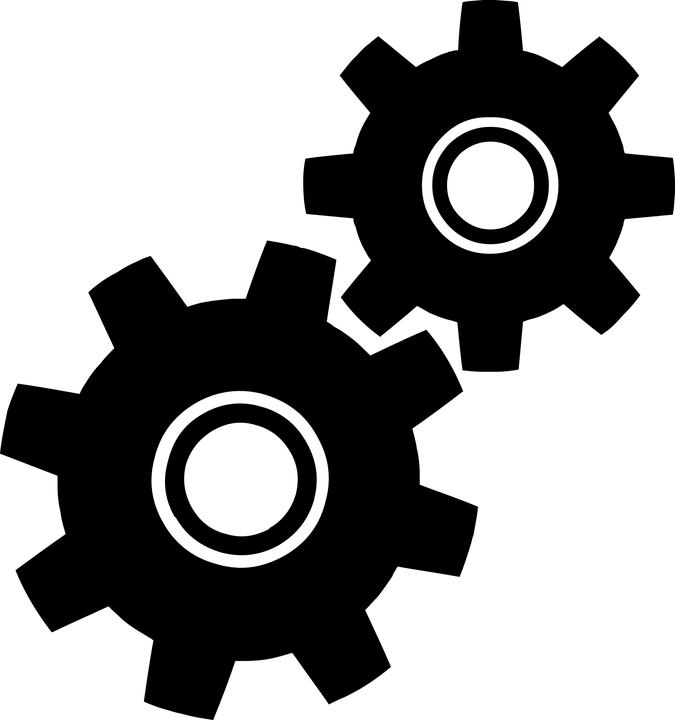 Applicants are required to have the following information in order to apply for the Sewer Permit:
Applicants are required to have the following information in order to apply for the Sewer Permit:
- Liability insurance (only if in the public right of way)
- On-line reference number
- Password
New Applications
- Permittee or City on behalf of the Permittee will select “New Application” from the left menu
- Select if the Application is being filed by a BONDED SEWER CONTRACTOR or if by a HOMEOWNER or an AGENT
- Select Next
- SFC Verification: Applicant to type-in the "Certificate" No., otherwise leave the field blank and just click the "NEXT" button to continue.
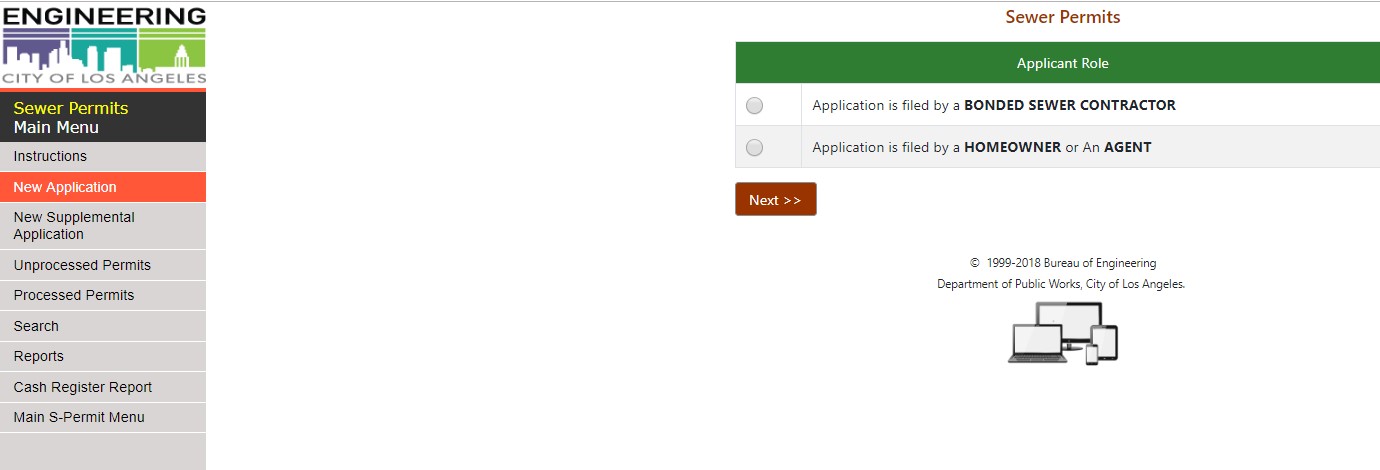
-
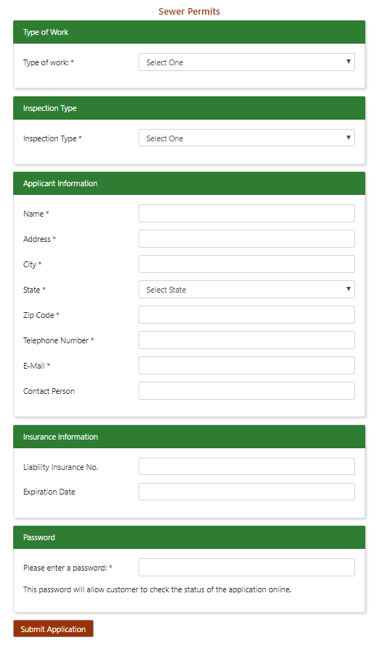 Sewer Permit Screen: Applicant or BOE to complete all the fields.
Sewer Permit Screen: Applicant or BOE to complete all the fields.- Type of Work: Select one of the following from the dropdown menu:
- New Connection
- Reconnection
- Repair
- Inspection Type: Select one of the following from the drop down menu:
- Public Works
- Building & Safety -Commercial
- Building & Safety - Residential
- Applicant Information
- Name *: Property owner name or agent name. If the Applicant is not the property owner, the owner must provide signed authorization for the agent to act on their behalf.
- Address *: Address where the project us located
- City *: Los Angeles
- State *: CA
- Zip Code *: Zip code where the project is located
- Telephone Number *: Applicant’s phone number
- E-Mail *: Applicant’s email address
- Contact Person: Name of the person the City should contact
- Insurance Information
- Liability Insurance No.: number as shown on the certificate
- Expiration Date: As shown on the certificate
- Password
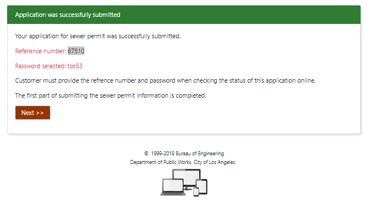 Please enter a password: *Customer defined password
Please enter a password: *Customer defined password
This password will allow customer to check the status of the application online.
- Select Submit Application
- Type of Work: Select one of the following from the dropdown menu:
- Click Next on the “Application was successfully submitted screen” when Applicant is ready to proceed.
- Address Verification Screen: Applicant or BOE to complete all the fields
- Select Next
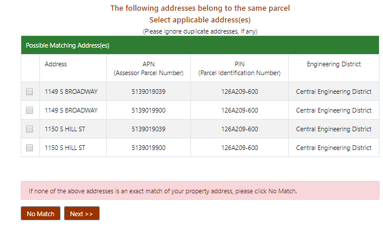 Possible Matching Address(es) Screen: Applicant or BOE to select the correct address
Possible Matching Address(es) Screen: Applicant or BOE to select the correct address- Select Next or No Match
- Next: Applicant will be directed to the Assigned Address(es) screen. Applicant should select the “verified” address if correct
- Applicant will be automatically directed to the Address information screen and asked to Update the information
- No Match: Applicant will be directed to the Address was not found screen. Applicant should follow the directions on this screen and click “Next” to enter additional information about the address of the project
- Next: Applicant will be directed to the Assigned Address(es) screen. Applicant should select the “verified” address if correct
REVIEW APPLICATION
City staff will either receive an email notification that a new Sewer permit has been applied for or the customer may also bring this information to the counter. The public can ONLY pay for the permit prior to approval with a credit card and Applicant will be subject to the City's credit card transaction fee (CF 18-0600-S159). Payment for approved permits can be made online or at the appropriate District Office.
In addition to processing the permit in the online application system, BOE staff will be required to perform research of the proposed project.
Sewers – Reconnection, Repair or Construction of House Connection Lateral
- Within NavigateLA confirm the following:
- Verify availability of existing public sewer (if effluent is treated or main line sewer is owned by a different municipality (County of LA and other cities), please refer below to item G.
- Click on “Show Me” menu and select Sewer Information
- Verify that the sewer is a City - owned line. Privately owned sewer lines cannot be connected via an S-permit.
- Verify whether an existing sewer permit has been issued for the property.
- If there is no record of a previous permit or connection, a CCTV inspection of the HC lateral may be required. The age of the HC lateral will no longer be the main reason when determining whether CCTV inspection is required. The following guidelines shall be followed to determine when CCTV inspection is required for issuance of an S-Permit.
- Customer Comments: BOE Staff shall include the following language in the comments, “The Public Works inspector must be present during CCTV inspection of HC lateral. Please schedule inspection at https://bcainspection.lacity.org/bcaapp/home.
- Verify availability of existing public sewer (if effluent is treated or main line sewer is owned by a different municipality (County of LA and other cities), please refer below to item G.
When CCTV of an Existing HC Lateral is Required | ||||
|---|---|---|---|---|
S-Permit Description/Type | Issued To | Existing Permit? | CCTV Required? | CCTV Notes |
Reconnection at Property Line | Owner/Plumber | No | Yes | For reconnection at the property where the sewer is capped, CCTV is necessary to assess the sewer lateral's condition before initiating a new connection. However, if the new lateral was constructed under a B permit, CCTV is not required. Inspection will be conducted by an LADBS plumbing inspector. |
Yes | Yes | |||
Extension of existing HC Lateral | Bonded Sewer Contractor | No | Yes | When extending an existing house connection, CCTV is essential to evaluate the lateral's condition before granting an extension. If the lateral is damaged or necessitates replacement, a second permit should be issued accordingly, and inspection will be conducted by BCA. |
Yes | Yes | |||
Replace entire existing HC Lateral | Bonded Sewer Contractor | N/A | No | CCTV is not required, as this involves a new lateral. CCTV would only be necessary if the replacement is carried out using trenchless methods. Inspection will be conducted by BCA. |
Rehabilitate or install Liner | Bonded Sewer Contractor | No | Yes | CCTV is required both before and after the process. A BCA inspector will assess the lateral's condition and determine the feasibility of rehabilitation or lining. The "after" CCTV ensures that the process is completed correctly, and inspection is conducted by BCA. |
Yes | Yes | |||
Reconnection or Extension of Concrete HC Lateral | Bonded Sewer Contractor | N/A | Yes | When extending an existing house connection, CCTV is essential to evaluate the lateral's condition before granting an extension. If the lateral is damaged or necessitates replacement, a second permit should be issued accordingly, and inspection will be conducted by BCA. |
Construct new HC Lateral | Bonded Sewer Contractor | N/A | No | CCTV is not required, as this involves a new lateral. CCTV would only be necessary if the replacement is carried out using trenchless methods. Inspection will be conducted by BCA. |
Note: CCTV permits are required in cases where a positive dye test has been previously conducted. It is important to note that a positive dye test does not serve as a connection permit and does not provide information about the location, condition, or compliance with code requirements. While the dye test confirms a connection, it does not specify the method or location of the connection.
- If mainline sewer and wye connections are not found in NavigateLA, BOE staff should get confirmation from BCA's Wye Sheets.
- For a house connection lateral constructed under a B Permit, the wye sheet is required prior to issuance of the House Connection Permit (sometimes called a PL Permit)
- Read ALL MapNotes associated with the property and contact the appropriate District Office, if necessary.
- Verify if the property and proposed construction is subject to moratorium, special events, in a State Highway, or County owned.
- Verify if a Sewer Capacity Availability Request (SCAR) is required prior to issuance of an S-Permit
- BOE staff to complete the SCAR based on the instructions below under "SEWER CAPACITY AVAILABILITY REQUEST (SCAR)" and get approval from BOS personnel
- Go to NavigateLA and enter a MapNote state the SCAR is in process with a date
- Verify if SFC fees are required. SFC fees must be paid prior to the issuance of any sewer permit when required. See the SFC & Bonded Sewer Fees section towards the end of this page.
- In the event the system is to be connected to the City sewer system but the sewage entering such system is treated by LA County Sanitation District, the sewerage facilities charge shall only be 15% of the total fee (LAMC 64.11.3(c) - Basis for Sewerage Facility Charge).
- Applicant must FIRST go to the County Sanitation District office for facility information and connection fee calculations. (This includes new, change of existing use, tenant improvements, etc.). See the Sewer Connection Fee Guidance Document from LA County Sanitation for additional information.
- Applicant will pay any applicable fees to the County Sanitation district office and return to BOE with the paperwork or proof of payment attached to the City's SFC certificate. BOE staff will calculate the City SFC fee within the on-line application.
- BOE staff shall enter 85% of what the City SFC fee would be as a sewer facilities charge credit flow using the Other General Credit designation. If there are any other applicable credits (from existing or building demolition, enter those also).
- BOE staff will enter the remaining 15% of what the City's SFC fee would be under the sewer facilities charge flow fee along with any other applicable SFC fees. (any credits requested can not exceed the amount paid)
- Upload all the County's documentation to the permit application "Uploads" section.
- In the event the system is to be connected to the City sewer system but the sewage entering such system is treated by LA County Sanitation District, the sewerage facilities charge shall only be 15% of the total fee (LAMC 64.11.3(c) - Basis for Sewerage Facility Charge).
- Verify if Bonded Sewer Fees (BSF) are due. BSF’s are indicated as a circled B or BSF on the original maps, or as a $ in NavigateLA. Paid fees are issued a “D” number.
- If the property proposing connection to the existing sewer mainline did not originally participate in the cost of construction of that sewer mainline, then BSF’s are due.
- "Future Street Blocker" shown: BOE will refer the Applicant to BOE's Land Development Group (201 N. Figueroa, 2nd Floor) to apply for a Sewer Window to cross the future street blocker.
- Connection through DWP Water or Power Easement: Applicant will be required to coordinate with LADWP Real Estate Division.
- Easements on Other's Private Property: Applicant will be required to coordinate with the City of LA Department of Building & Safety to help draft and approve the easement document(s) (Covenant and Agreement Regarding Private Sewer Easement Separate Owner or Covenant and Agreement Regarding Private Sewer Easement Same Owner). Applicant would be required to have a Covenant and Agreement Regarding Private Sewer Easement signed, notarized, and recorded by the County of Los Angeles. If Applicant owns multiple adjacent lots along the sewer alignment that are not tied, the Applicant then has the option to complete the Covenant and Agreement to Hold Property as One Parcel (Lot Tie Affidavit) or complete the Covenant and Agreement Regarding Private Sewer Easement Same Owner.
- If the property is owned by the City of Los Angeles, the Applicant shall:
- Contact the appropriate Council Office and make the request to access the property.
- If in agreement, the Council Office will initiate a City Council motion instructing GSD to issue an easement to the requestor.
- GSD will request from BOE verification of the legal description of the sewer easement
- GSD will order an appraisal, for which the Applicant will be required to pay for through GSD.
- Applicant will be required to compensate the City "market value" for the easement as well as any other additional expenses, including recording, report preparation, etc.
- GSD will present a report to City Council requesting authority to issue the easement.
- If City Council approves access through the property, the Applicant will be required to provide this approval to LADBS and others as required.
- If the property is owned by the City of Los Angeles, the Applicant shall:
Across the top of the application webpage, there are several tabs that need to be completed in order to process the S Permit application.
Application Tab
Scope of Work
Applicant would select one of the following options for their permit. The items listed below each Scope of Work item is shown only as a reminder to City Staff about the fees and/or processes that may be required.
 I have an existing septic tank and would like to connect (new connection) to the City sewer.
I have an existing septic tank and would like to connect (new connection) to the City sewer.- Sewer Permit Fee (flat fee plus the surcharge)
- SFC Charges ALWAYS apply (LAMC 64.11.3). Rate could change depending on municipality treating the water. BOE staff should refer to Sewer Connection Fee Guidance process issued by the County of Los Angeles.
- Bonded Sewer Fees COULD apply (LAMC 64.18)
- Bonded Sewer Lateral Fees COULD apply (LAMC 64.15.b)
- Shoring plans may be required if construction a new lateral and if greater than 5-feet (10' or greater requires a Civil Engineer to stamp the plans)
- I am connected to the City sewer and my plumber stated that the repair needed was in the lateral sewer line between my house and the City sewer main line. (Bonded Sewer Contractor Needed)
- Sewer Permit Fee (flat fee plus the surcharge)
- Lateral Inspection fee (flat fee plus the surcharge)
- Asphalt Resurfacing Fee COULD apply (LAMC 62.109(b)3)
- Curb Inspection Fee COULD apply (LAMC 62.109(b)1
- Sidewalk Inspection Fee COULD apply (LAMC 62.109(b)2)
- SDRF COULD apply (LAMC 62.06)
- SFC Charges COULD apply (LAMC 64.11.3)
- SDRF Surcharge
- Bonded Sewer Fees COULD apply ((LAMC 64.18.a)
- Bonded Sewer Lateral Fees COULD apply (LAMC 64.15.b)
- Sewer Tap Saddle Special Inspection fee COULD (new saddle or “Wye” installation/replacement)(LAMC 64.20)
- Special Engineering fee COULD apply if there is a shoring plan review of a trench that exceeds 10’ in depth (plans must be stamped by an CA engineer). MUST be approved prior to issuing the permit. (Special Order 001-0912)
- Shoring plans may be required if construction a new lateral and if greater than 10-feet.
- Sketch of the proposed location
- I am constructing/adding a new building/house and would like to connect to the City Main Sewer line. I know that I will be constructing all or a portion of sewer lateral within City Property/Public Right-of-Way. (Bonded Sewer Contractor Needed) ** - City staff should inform the applicant that if they choose NOT to have a Bonded Sewer Contractor pull the permit, there is a risk on the homeowner if a repair is required of having to pull a new permit.
- Sewer Permit Fee (flat fee plus the surcharge)
- Shoring plans may be required if construction a new lateral and if greater than 10-feet.
- Sketch of the proposed location
- Special Inspection COULD apply if there is no record of a previous permit or connection and requires CCTV Inspection by BCA AND a repair may be required
- I am constructing/adding a new building/house and would like to reconnect to the City sewer line at my property line.
- Sewer Permit Fee (flat fee plus the surcharge)
- Special Inspection COULD apply if there is no record of a previous permit or connection and requires CCTV Inspection by BCA AND a repair may be required.
- Sewer Permit Fee (flat fee plus the surcharge)
Other Scope of Work Notes:
- 18” or greater Sewer Mainline - If the diameter of the mainline sewer is 18" or greater, BOE may require house connections to include a private trap (LAMC 64.20). Approval from BOS is also required.
- BOE to send to BOS the “Approval for Saddle Connection to Sewer 18-Inches of Larger” form
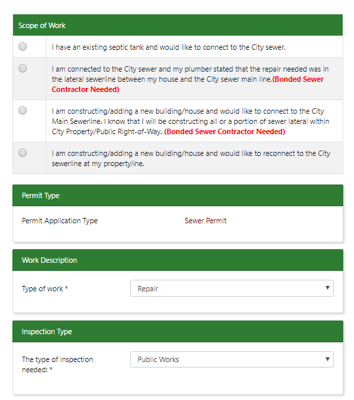
Permit Type
- Permit Application Type: Sewer Permit (Automatic population)
Work Description
- Type of work (select one from the drop down menu)*
- New Connection
- Reconnection
- Repair (also selected for work over an easement)
- NOT CURRENTLY AN OPTION - Construction near or over an easement (PENDING INCLUSION)
Inspection Type
- The type of inspection needed: *
- Public Works (Work in the public right of way or Closed-Circuit Television (CCTV) work requires Public Works Inspection. If work at the property line is performed without LADBS or BCA present, the Applicant will be required to use CCTV to verify work was completed correctly. This option is also selected when the Applicant must verify conditions of an active sewer pipe both before and after construction.
- Building and Safety – Commercial (A reconnection or new connection at property line will be routed to Building and Safety Inspection. Check if it’s a residential or commercial construction).
- Building and Safety – Residential (A reconnection or new connection at property line will be routed to Building and Safety Inspection. Check if it’s a residential or commercial construction).
Applicant Information (if the Applicant selects Bonded Sewer Contractor, the Applicant would select their names from the list)
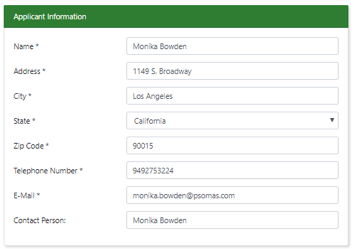 Name * Name of Applicant
Name * Name of Applicant- Address *: Address of Applicant
- City *: City of Applicant
- State *: State of Applicant
- Zip Code *: Zip Code of Applicant
- Telephone Number *: Phone number where the City can reach the Applicant
- E-Mail *: Email address where the City can reach the Applicant
- Contact Person: Person who is authorized to speak on behalf of the Applicant
Liability Insurance Information
- Liability Insurance No: Enter number as applicable. (automatic population if Bonded Sewer Contractor is selected)
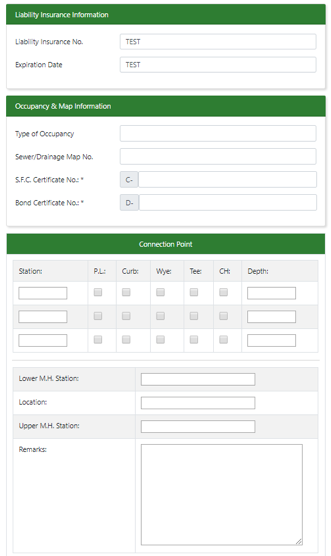
- Expiration Date: Enter date as applicable. (automatic population if Bonded Sewer Contractor is selected)
Occupancy & Map Information
- Type of Occupancy: Applicant would enter the type of property. This generally includes residential or commercial. Applicant can be more specific and state, Fire Station, Condo, Comfort Station, etc.
- Sewer/Drainage Map No.: This is the City’s Wye Map number for the property. This is provided to the Applicant by the City.
- SFC Certificate No.: * City staff to enter the certificate number as applicable.
- Bond Certificate No.: * City staff to enter the certificate number as applicable.
Connection Point
This information comes from the City’s Wye Map and/or NavigateLA. However, NavigateLA is not always accurate, so BOE staff will have to confirm the connection points from BCA's Wye Sheets.
- Station: Enter the station number and select one of the following:
- P.L.
- Curb
- Wye
- Tee
- CH
- Depth
- Lower M.H. Station:
- Location: Indicate the street or alley where the main sewer line is located in order to assist the Inspector in locating the connection point.
- Upper M.H. Station:
- Remarks: City staff to make any comments about references being used to address the scope of work, including if their is a private trap required or if full slab concrete replacement (Applicant should refer to Standard Plan S-430-1, Brown Book - Specifications for High Early Strength Concrete, and Greenbook Specifications for Concrete Removal, Permanent Resurfacing, and Portland Cement Concrete Pavement if concrete pavement is being used) is required, etc.
Sewer Permit Number
- Sewer Permit No.: Once the permit is issued, this is automatically populated.
Customer Comments
- Customer to insert any comments and City staff should respond via the “Process Application” tab under BOE Comments to Customer.
Application Passwords
- Enter password: Completed by the Applicant
Click “Update” once complete
Job Location (City Staff Screen) / Address Verification (Public Screen)
- City staff to verify the information entered is accurate.
- If the information has been entered correctly, “Verified” will appear in the Address box.
- If the information needs to be corrected, City Staff would enter the correct information in the “Address Verification” field below.
Address Verification
This information is entered by the applicant as part of the permit application. All the following information is related to the location of the project.
- House Number *: House number for the project being permitted
- Fraction (if applicable): (Example: A, 1/2, etc...)
- Direction (if applicable): (Example: N, S, E, W, etc..)
- Street Name *: (Example: Spring)
- Street Suffix: (Example: ST, BLVD, AV, etc..)
- Street Suffix Direction: (Example: ST, BLVD, AV, etc..)
- City: Los Angeles (Auto populated)
- Zip Code: (Example: 90014)
- Engineering District*: Select from the drop down menu (Information can be verified using Navigate LA)
Fees (only entered by City Staff)
Sewer Permit Fees
City staff to enter all applicable information into the fields provided. Fees are automatically calculated.
 Concrete Curb Insp: Enter the linear foot of the curb that will be reconstructed. The contractor performing the work shall inform BOE staff if the work being performed will include replacement.
Concrete Curb Insp: Enter the linear foot of the curb that will be reconstructed. The contractor performing the work shall inform BOE staff if the work being performed will include replacement.- Concrete Gutter Insp: Enter the square footage of the gutter being reconstructed. The contractor performing the work shall inform BOE staff if the work being performed will include replacement.
- Concrete Pvmt Insp-Driveway: Enter the square footage of the driveway being reconstructed.
- Concrete Pvmt Insp-Sidewalk: Enter the square footage of the gutter being reconstructed.
- Area Drains: Enter the quantity of the curb drains to be replaced
- Asphalt Pvmt Insp-Street: Enter the square footage of the asphalt pavement being reconstructed. Asphalt pavement repair shall be a minimum 2.5-feet wide
- Tree Well Insp: Enter the number of tree wells being installed. This will also require approval from Urban Forestry. BOE staff should not allow a lateral to go under a tree well.
- Sewer Permit: Automatically populated with the current approved fee.
- Sewer Tap Installation by Contractor (Saddle): Check box if new saddle is being installed
- House Conn Sewer Insp / Lf: Enter the linear feet of the connection being installed. This could be a new installation from the mainline to the property line, an extension from the edge of previous lateral to the new property line, or a spot/point repair.
- S-Permit Special Eng Fee (max of 16 hours): Typically used when shoring plan review is required. Shoring review team will provide S Permit staff with the number of hours required. NOTE: If shoring is required, BOE Staff should not issue a final S-Permit prior to approval by shoring review team.
Per LAMC 61.14 - Special Engineering Fee, BOE permits and services identified in this Code for which a fee is charged, and which require Bureau staff time for plan checking, field investigation, project evaluation, or other work or effort in addition to that which is ordinarily required for the permit or service for which the fee is charged, the following fees shall apply:- BOE services that require 16 or fewer additional hours of Bureau staff time, a Special Engineering Fee of $149 per hour shall be charged for each hour of additional service, up to a maximum of 16 hours total; and
- BOE services that require more than 16 additional hours of Bureau staff time, the Bureau will charge and collect the actual cost of its services pursuant to the provisions of LAMC 61.15, unless a provision of this Code provides for a different fee amount.
The provisions of this section shall not apply to any BOE fee that requires payment of actual Bureau costs rather than a fixed pre-determined fee amount.
- Special Insp Reg Rate / Hr: Used when inspection is required for additional scope items. Some items may include:
- New Saddle Connection - 3 hours
- Pipe Bursting - 2 hours
- Lining - 2 hours
- CCTV - 1 Hour
- Street Damage Restoration Fee (SDRF): Enter the number from the manual calculation based on LAMC 62.06 - Establishment of a Street Damage Restoration Fee. This is only required if the project is removing AC pavement and base in the roadway.
PLEASE NOTE: The additional 5 feet on all sides shall not apply to an excavation where no side exceeds 4 feet in length, or for any excavation for the purpose of repairing an existing sewer lateral. - SDRF Eng Admin: Automatically populated if SDRF is applicable
- One Stop Permit Sur 3%-Min $1:
- Equip & Training Sur 7%-Min $1:
Notes about Special Inspection Fees:
- New Sewer Wye or Saddle - If a new sewer Wye or saddle is required on a mainline sewer less than 18 inches in diameter:
- Check the box next to “Contractor will install Sewer Tap (Saddle)” and charge three hours of Special Inspection for each saddle when prompted. A separate permit should be issued for each new connection or sewer lateral.
- Wye or tee saddles installed on a sewer mainline fifteen inches or less in diameter by a BSC shall be done using City approved materials.
- Special Inspection
- If an existing lateral is to be inspected prior to a property line connection, one hour of special inspection shall be charged.
- If CCTV inspection is required, one hour of special inspection shall be charged.
Reason for Waiving Fees:
- If any fees are waived, City Staff should state the reason. City Staff are NOT authorized to waive any fees unless the City Council authorizes the City Engineer to waiver the fees. However, if fees are being captured on another permit, City staff can only charge the fees on one of the permits and therefore NOT check the Waiver Fee box.
- Click “Update” once complete
Application Status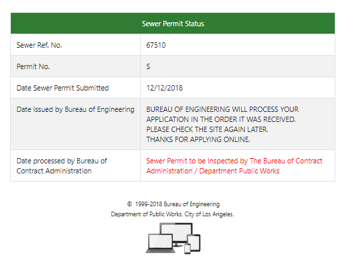
This tab is for information only and City Staff enter no information.
Estimate Handout OR Final Permit (PDF)
Depending on the status of the permit, BOE staff can print an Estimate Handout or the Final Permit. A copy of either should be provided to the Applicant. If the Applicant applies online, they would generate this information themselves.
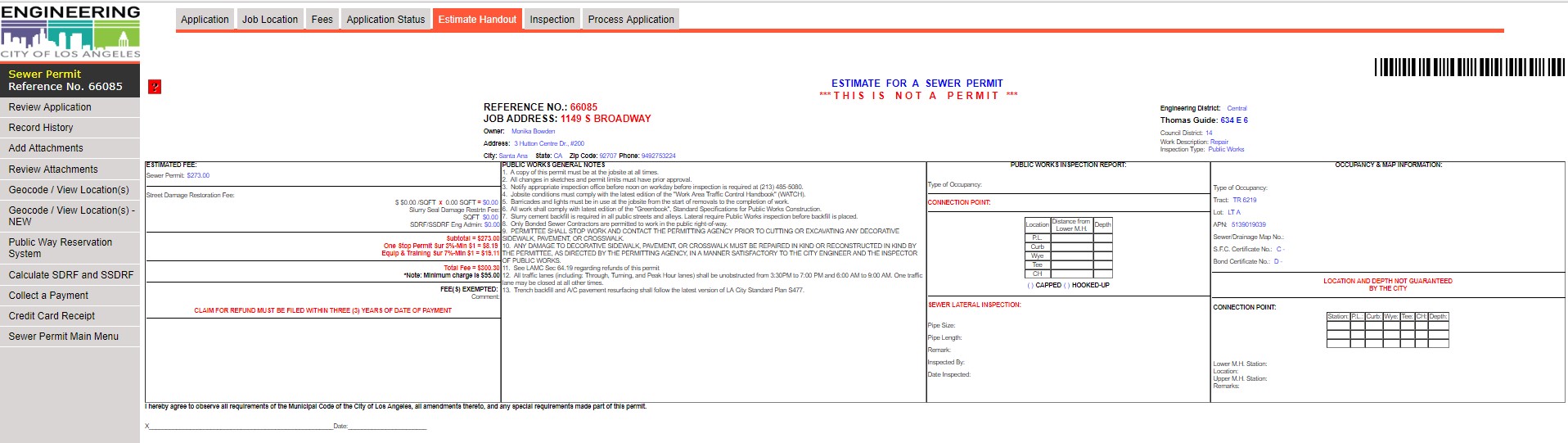
Inspection
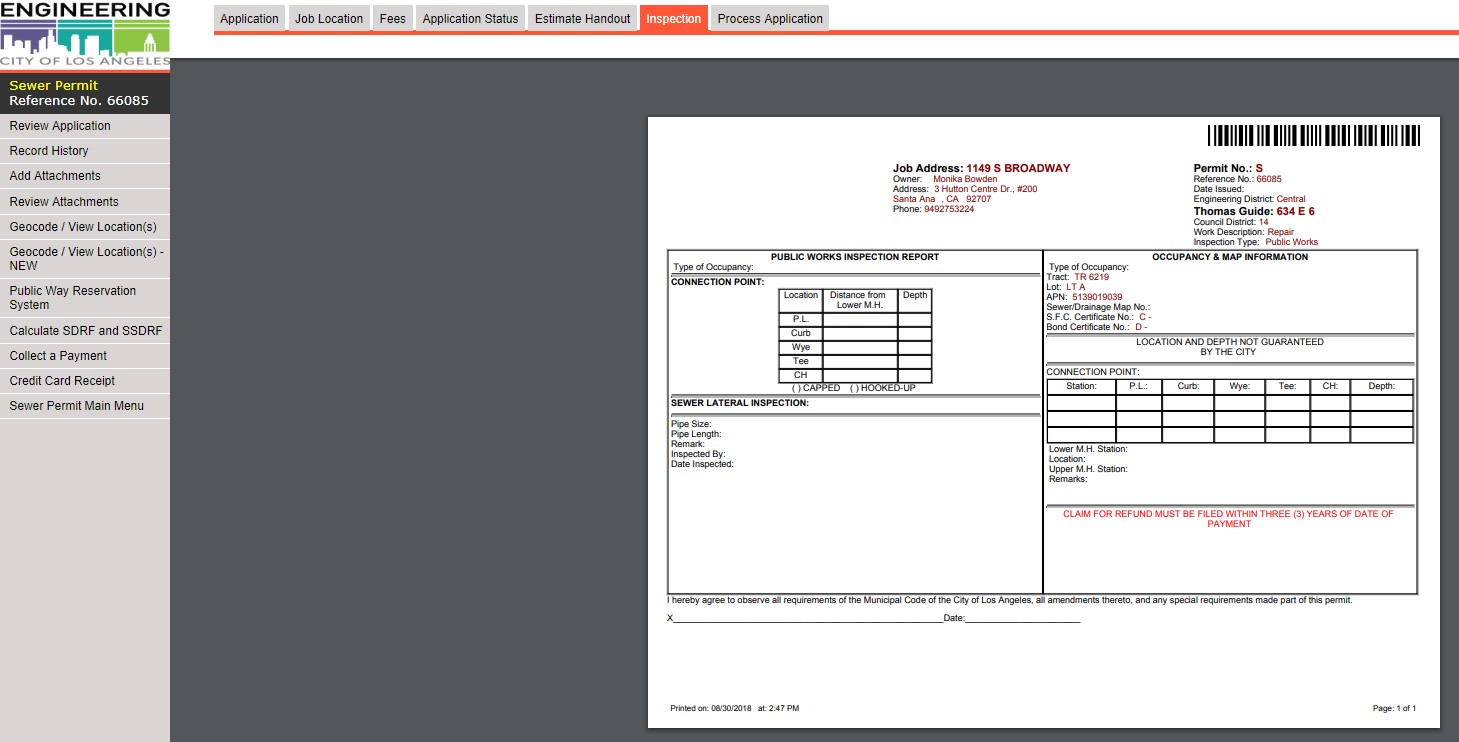 BCA completes the information and the Applicant would receive a copy. BOE Staff should always read the "Inspector Remarks" section of the Sewer Permit Inspection document.
BCA completes the information and the Applicant would receive a copy. BOE Staff should always read the "Inspector Remarks" section of the Sewer Permit Inspection document.
Many times the Applicant will need to to obtain Certificate of Occupancy (C of O) and BOE is responsible for providing this clearance. Even though the inspection document may state "hooked up", this does not mean C of O is ready to be cleared.
CCTV Inspection Responsibilities
Once the permit is issued, a BCA inspector must be present during the CCTV of the HC lateral. When reviewing the CCTV, the BCA inspector shall determine whether existing cracks, offset joints or root intrusion interfere or compromise the HC lateral or the City’s public mainline sewer.
Once CCTV inspection is completed, the BCA inspector shall note one of the following conditions in their inspection report. Based on the "Conditions" observed, the BCA Inspector will determine "Inspector Recommendations" which are to be taken based on the requirements of the "Conditions".
Conditions and Recommendations
The following are the four levels of conditions and the sample comments (wording may be different by intent is the same) that may be included:
- Excellent Condition: No cracks, offsets or root intrusion in the HC lateral
- Recommendation: No repair or rehabilitation recommended in the Comments section of the report
- Fair Condition: Minor cracks, offsets or root intrusion observed, or lateral in good working condition, etc.
- Recommendation: No repair or rehabilitation recommended in the Comments section of the report
- Poor Condition: Moderate cracks, offsets or extensive root intrusion observed, or lateral is blocked or in poor working condition, however the public mainline is not compromised, etc.
- Recommendation: Repair or replacement of damaged sections or root clearing are recommended. Property owner is aware of the condition and recommendations by the BCA inspector. NOTE: Applicant is NOT required to do the work under this condition, however it is recommended.
- Very Poor Condition: Major cracks, offsets or extensive root intrusion observed, or lateral is blocked or collapsed or has compromised the public mainline sewer, etc.
- A supplemental S-Permit is required to complete the repair or replacement of the damaged sections. The appropriate BOE District Office and LASAN District Yard have been notified of the situation. NOTE: Applicant IS required to do the work under this condition.
If the CCTV of the existing HC lateral is of a cement or other non-standard material, the BCA inspector shall determine one of the following conditions:
- Excellent Condition: No cracks, offsets or root intrusion in the HC lateral
- Recommendation: No repair or rehabilitation recommended in the Comments section of the report
- Fair Condition: Minor cracks, offsets or root intrusion observed
- Recommendation: No repair or rehabilitation recommended in the Comments section of the report
- Poor Condition: Moderate cracks, offsets or extensive root intrusion observed, or Lateral is partially blocked or in poor working condition, however the public mainline is not compromised, etc.
- Repair or replacement of damaged sections or root clearing is required. Property owner is aware of the condition and recommendations by the BCA inspector. NOTE: Applicant IS required to do the work under this condition.
- Very Poor Condition: Major cracks, offsets or extensive root intrusion observed, or lateral is blocked or collapsed or has compromised the public mainline sewer, etc.
- Supplemental S-Permit is required to reconstruct all portions of the cement pipe. NOTE: Applicant IS required to do the work under this condition.
Appeal of BCA Recommendations
If the contractor or property owner do not agree with the repair recommendations or requirements of the BCA inspector, the BCA inspector shall attempt to resolve the issues at the lowest level utilizing the following escalation ladder:
- 1st Level – BCA Supervisor
- 2nd Level – BCA Chief Inspector
- 3rd Level – BOE District Office Public Counter Supervisor
Maintenance of the HC Lateral
The property owners are responsible for maintaining their HC lateral in good working condition from the Wye or connection to the mainline to the property line (PL). Any repair, replacement, or rehabilitation of the HC lateral within the public right-of-way shall require a BOE S-Permit issued to an active Bonded Sewer Contractor.
Process Application
Application Processing
- BOE Comments to Customer: City Staff would enter any questions, clarifications, fees owed, etc.
- LOCK APPLICATION (Will not allow customer to edit / modify application): City Staff would only lock the application once everything is correct and complete.
- APPLICATION STATUS: City Staff would select the proper status:
- No Status – Not Used
- Cancel Application – Used when the Applicant wishes to cancel the application.
- Estimate Only – Used when the Applicant isn’t ready to proceed through the permit process.
- Incomplete Application – Used when information is missing or unclear
- Approve Until Payment Received – Used when no payment has been received. This is the cashiers way of knowing the permit has been reviewed and approved, just not paid for.
- Issue Permit – Used once the permit is complete and ready to issue
Record History
Select this option from the left menu.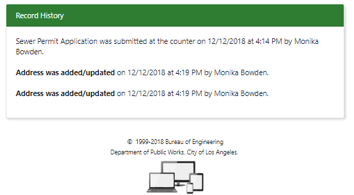 This is a listing of when and who has modified the permit. There is no information to enter on this screen
This is a listing of when and who has modified the permit. There is no information to enter on this screen
Add Attachments
This screen allows City Staff to upload any documentation or photos that pertain to the project. Some of the items City staff would upload include:
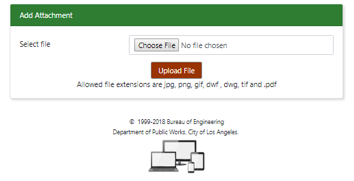 Signed permit (both sides)
Signed permit (both sides)- Approved Shoring Plan (anything over 5’ requires OSHA compliance)
- Approved Sewer Easement document
- Cash Register validation (receipt)
- PDFs of emails received outside of the system
- Plans/sketches
- Photos
- Recorded Copy of Private Sewer Easement
- Others
Review Attachments
City Staff can review or delete any attachments that have been uploaded to the system.
Geocode / View Location(s) - NEW
Prior to or immediately after the permit is issued, BOE staff shall geocode the permit per the Geocoding Guidelines.
Public Way Reservation System (PWRS)
PWRS (LAMC 62.61.1) is a system that pulls information from NavigateLA and shows all activities in the public right-of-way in a report and map format with the goal of improving coordination of construction activities and other encroachments. BOE Staff should follow the PWRS Guidelines and provide the Applicant/Permittee with the report(s) to coordinate any potential conflicts. This action needs to be done directly preceding issuing the permit to avoid conflicts. If done too far in advance, there is a potential for new activities to be added to the system after the initial coordination.
Calculate SDRF
Calculating SDRF is a manual calculation that is done in conjunction with NavigateLA once Geocoding is complete. If the work involves asphalt, BOE Staff should calculate SDRF per the SDRF Calculation Guidelines contained in the Other BOE Permits and Processes/ Technical Procedures section of this manual.
If construction is within concrete pavement SDRF does not apply. Applicant will be responsible for paying for full slab replacement.
Collect a Payment
- This is where City staff would enter any payment information received from the Applicant. If paying by check, BOE to verify the following:
- Pre-printed check with business name, address and phone number.
- Write permit number on the check.
- For personal checks write the check holder’s Driver’s License number and expiration date for identification
- Provide the applicant with a copy of the receipt
- Upload a copy of the receipt to the on-line permit file through the Add Attachment tab
Credit Card Receipt
This is the actual receipt for any payments received. The Applicant will also receive an email.
APPLYING FOR A SUPPLEMENTAL SEWER PERMIT
Supplemental Sewer Permits are intended for Applicants who previously obtained a Sewer Permit and are adding to or modifying the scope of work included on the original permit.
Applicant must have their original permit number available, you will need to enter it in the next screen.
There are no new fields required in this permit. BOE Staff will update/verify the following”
- Missing or updated information
- Changes to the Scope of Work should be documented in the Comments section of the application
- Fees would be updated to reflect the changes
APPLYING FOR A DYE TEST
A dye test is only conducted to confirm the sewer connection of a lot or property.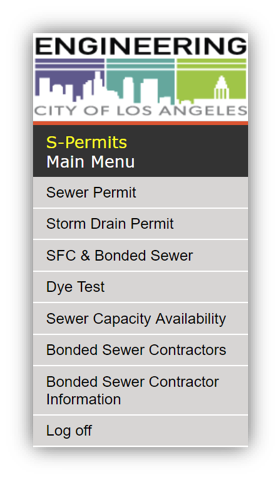
Applicant would enter all the required information in the fields provided. Sewer Dye Tests are not as frequent as CCTV, which would be part of the original sewer permit. This application is done in coordination with the Bureau of Sanitation (BOS), who will actually perform the Dye Test for the Applicant. City Staff DO NOT receive an email that an application has been submitted so frequent checking is required.
Prior to submitting this information to BOS, City Staff must verify there have been no Sewer Permits pulled in the past. This can be done through the Wye Maps. Navigate LA, and the hard copy records.
Application
Scope of Work
This is automatically populated based on the information provided at the time of application.
Permit Type
This is automatically populated based on the information provided at the time of application.
Applicant Information
- Name *
- Address *
- City *
- State *
- Zip Code *
- Telephone Number *
- E-Mail *
- Contact Person
Occupancy & Map Information
Type of Occupancy: Applicant would enter the type of property. This generally includes residential or commercial. Applicant can be more specific and state, Fire Station, Condo, Comfort Station, etc.
Sewer/Drainage Map No.: This is the City’s Wye Map number for the property. This is provided to the Applicant by the City.
Manhole Locations (this is BOS’ way to identify where the test is to be located)
- Lower M.H. Station
- Location
- Upper M.H. Station
- Remarks: If more than one location is to be tested, enter this information in the remarks section
Dye Test Certificate Number
Automatically populated once the application has been forwarded to BOS.
Select Sanitation Maintenance Yard
City staff would select the appropriate location after researching the information in Navigate LA.
Schedule Test Date and Time
This is not completed by BOE staff.
Customer Pick up or Result Mailed
BOE staff to select the appropriate selection and is based on the Applicants request.
Update Application
Click once all fields have been completed
Customer Comments
Applicant would enter any comments or questions.
Password
Applicant would enter their password.
Terms of Agreement
Applicant should read prior to submitting their application.
Job Location (City Staff Screen) / Address Verification (Public Screen)
City staff to verify the information entered is accurate. If the information has been entered correctly, “Verified” will appear in the Address box. If the information needs to be corrected, City Staff would enter the correct information in the “Address Verification” field below.
Address Verification (this information is entered by the applicant as part of the permit application)
- House Number *: (Example: 650)
- Fraction (if applicable): (Example: A, 1/2, etc...)
- Direction (if applicable): (Example: N, S, E, W, etc..)
- Street Name *: (Example: Spring)
- Street Suffix: (Example: ST, BLVD, AV, etc..)
- Street Suffix Direction: (Example: ST, BLVD, AV, etc..)
- City: LOS ANGELES (Auto populated)
- Zip Code: (Example: 90014)
- Engineering District*: Select from the drop down menu (Information can be verified in Navigate LA)
Fee Information
Dye Test Fees: This is automatically generated. (based on the Adopted Board Report dated 4/18/73, Recommendation #2 – Dye Testing of Private Sewers)
Dye Test Fee Waiving: BOE staff would decide whether or not to check the Waived Fees box. BOE staff would then enter the reason for the waived fees.
Update Fees
Dye Test Status
This tab is for information only and BOE Staff enter no information
Print Certificate
A copy of the Sewer Dye Test Certificate should be provided to the Applicant. If the Applicant applies online, they would generate this information themselves.
Process Application
Application Processing
BOE Comments to Customer: City Staff would enter any questions, clarifications, fees owed, etc.
LOCK APPLICATION (Will not allow customer to edit / modify application): City Staff would only lock the application once everything is correct and complete.
APPLICATION STATUS: City Staff would select the proper status:
- No Status – Not Used
- Forward to Sanitation – Used when BOE Staff forward the test request to BOS
- Processed By Sanitation (not used by BOE Staff)
- Cancel Application – Used when the Applicant wishes to cancel the application.
- Estimate Only – Used when the Applicant isn’t ready to proceed through the permit process.
- Incomplete Application – Used when information is missing or unclear
- Approve Until Payment Received – Used when no payment has been received
- Issue Certificate – Applicant to receive a copy of the certificate documenting the results of the Dye Test \
- A letter prepared by BOE staff is also included with the Certificate results. This letter states if there are any additional fees, restates the results, states the “V” number is now your record of connection. See the sample letter at the end of this section.
SFC & BONDED SEWER
- From the main S Permit menu and select "SFC & Bonded Sewer" from the left menu
- Select "New Application" from the left menu and enter the required information on the page
- Name *: First and Last name of the Applicant
- Address *: Address where the project is located
- City *: Los Angeles
- State *: CA
- Zip Code *: Valid zip code
- Telephone Number *: Phone number where the Applicant can be reached
- E-Mail *: Valid email address of the Applicant
- Contact Person: Name of contact if different from the Applicant
- Permit Password: BOE to enter the password used by counter staff
- Click Next
- Click Next on the screen where the Reference Number is provided
- Address Verification grid, enter the following information:
- House Number * (Example: 650):
- Fraction (if applicable) (Example: A, 1/2, etc...):
- Direction (if applicable) (Example: N, S, E, W, etc..):
- Street Name * (Example: Spring):
- Street Suffix (Example: ST, BLVD, AV, etc..):
- Street Suffix Direction
- City: Los Angeles
- Zip Code
- Engineering district* (select from the drop down)
- Click Next
- Select the appropriate address from the list of address generated from the system
- Click Next (if no address match, BOE will manually enter the address)
- Select "SFC/Bonded Calc" from the left menu
- Select "Add Sewer Credit" from the top menu
- BOE Staff to make the appropriate selection
- Click "Next"
- Click "Next" to start adding Sewer Credits
- BOE to select the Appropriate Facility Type. Credit is given to any structures that were in place prior to the proposed subject work. If the lot was vacant, there would be no credits to apply.
- SFC Calculations: BOE to enter the "Credit Quantity" (i.e. # of units, s.f., seat and etc...)
- Click "Submit Credit"
- To add more credits, BOE Staff would click "Add Sewer Credit" from the top menu
- BOE staff to check NavigateLA to verify if the sewer is within the LA County Sanitation District system
- Select "Add Sewer Credit" from the top menu
- Select "Add Sewer Fee" from the top menu.
- BOE Staff to select all the appropriate fee category(s). These should be the same as the Facility Types selected for the SCAR
- BOE staff to enter the "Quantity" (BOE staff will reference the plans or have notes from the SCAR procedures to know what quantity to enter)
- Click "Submit Fee"
- Click "Next" to start adding Sewer Credits
- BOE to select the Appropriate Facility Type. Credit is given to any structures that were in place prior to the proposed subject work. If the lot was vacant, there would be no credits to apply.
- SFC Calculations: BOE to enter the "Credit Quantity" (i.e. # of units, s.f., seat and etc...)
- To add more Fees, BOE Staff would click "Add Sewer Fee" from the top menu
- Select "SFC Calculation Results" from the top menu. This is just a review page of the credits and fees
- Select "Delete SFC Credit/Fee" from the top menu - Only used if corrections need to be made to the credits or fees that were added
- Select "Bonded Sewer Fee" from the top menu (only used if the subject project is a new connection and/or the property never participated in the construction of the sewer mainline. If the subject property is >200 feet from a mainline, Applicant may choose to use septic and therefore no SFCs are calculated. A septic system would have to be approved by Building & Safety)
- Bonded Sewer Fee = $74.00 x Length - From NavigateLA, BOE staff to enter the total length of the subject property frontage. If on a corner lot or a through lot, the length is from the frontage street which is included in address.
- Bonded Lateral Fee = $84.00 x Length - From NavigateLA, BOE staff to enter length from the property line to the center of the street width. The street width is identified in NavigateLA as a red number.
- Click "Calculate"
Bonded Sewer Fee Results (Menu across the top)
- Select "Bonded Sewer Fee Results" from the top menu. This is just a review page of the Bonded Calculation. If there are any adjustments to be made to the Bonded Sewer Fee, BOE staff to "Click on Bonded Sewer Fee again if you need to change fees"
- Select "Review Application" from the left menu. Once the SCAR and SFC tasks have been processed, BOE would go back tot he Review Application to complete the process
- Sewer Permit #: BOE to enter the existing S Permit number shown in NavigateLA. This number is shown in green as a lateral from the mainline. If there was never an S Permit pulled for the subject property, BOE staff would enter "Need to Obtain" in the field provided.
- Certificate Information
- S.F.C. Certificate No.: BOE staff to leave blank at this time
- Bond Certificate No.: BOE staff to leave blank at this time
- Previous S.F.C. Certificate No. issued to this address: If available, BOE staff would get this information from NavigateLA by turning on the BOE Permit Layer and looking for the Sewer Facility Charge Certificate (purple checkered circle) on the subject property
- If there is no SFC for the subject property, BOE staff to turn on the Sewer Wye Map layer to determine if one can be identified
- If no SFC can still be identified, BOE staff to enter Not Available in the field
- Sewer Map Information: In NavigateLA, BOE staff to select "Parcel Sewer Wye Report" from the Report Window and copy the number(s) shown under Wye Map Index(es), Digital Wye Map. If there is no entry under Digital Wye Map, BOE staff to enter the number(s) shown for Original Wye Map Image.
- SFC Remarks: BOE staff to enter any remarks that are helpful to current and future plan checkers. Example Information that could be entered includes:
- Building Permit Application Number
- SCAR approval required
- Applicant to obtain sewer connection
- Sewer is >200, applicant can use septic with approval from Building & Safety
- Applicant to obtain B Permit to construct/extend the mainline
- Applicant to obtain S Permit to construct Wye and/or lateral
- Industrial Waste permit requirements, if applicable (see Industrial Waste Clearance Requirements section below)
- Applicant to provide proof of Demolition permit for proof of SFC credit
- Any ambiguities on the plans or application
- Select "Add Attachments" from the left menu
- Only BOE staff should upload documents received from the Applicant that support the SFC application. Examples include:
- Demolition permit
- Certificate of Occupancy
- Only BOE staff should upload documents received from the Applicant that support the SFC application. Examples include:
- Select "Review Attachments" from the left menu. Used by BOE staff to review any attachments that have been uploaded
- Select "Record History" from the left menu. Used as a log to show what actions have been taken on the application and by whom
- Select "Geocode/View Locations": BOE staff to Geocode the location of the subject project per the Geocoding guidelines contained in this manual. This in only done once the Applicant has paid in full all required SFC fees.
- Select "View/Print Certificate" from the left menu. BOE staff will print a copy of this certificate and provide it to the Applicant. BOE staff should also explain the items shown on the certificate.
- Select "Review Application" from the left menu. Once the SCAR and SFC tasks have been processed, BOE would go back tot he Review Application to complete the process
Process Application (Top Menu)
- Check box to Assign a SFC Certificate No.: (Checking this box will automatically generate a Sewer Facilities Charge Certificate Number): Only check if the Applicant has paid the SFC fees. If there are no fees to be paid this is to be left blank.
- Check box to Assign a Bond Certificate No.: (Checking this box will automatically generate a Bond Certificate Number) : Only select if the Applicant has paid the Bonded Sewer Fees. If there are no fees to be paid this is to be left blank.
- Lock Application: (Will not allow customer to edit / modify application): BOE to select if the Applicant has paid all appropriate fees and all the required documentation has been provided (demolition permit, proof of previous CofO, etc.)
- Application Status: BOE staff to select one of the following:
- Cancel Application: Used when the applicant cancels the application.
- Estimate Only: Used when there are outstanding clearances needed like SCAR or a demolition permit or CofO has not been provided
- Incomplete Application: Used when the plans and Description of Work do not match
- Approve Until Payment Received: Used if all information and approvals have been received but the Applicant is not ready to pay
- Issue Certificate: Used when all information and approvals have been received and the Applicant has paid
SEWER CAPACITY AVAILABILITY REQUEST (SCAR)
Used when there is an anticipated significant increase in sewer discharge. In December 2016, the City developed a handout discussing the fees associated with the Sewer Capacity Availability Request. The handout provides a definition of the fee, as well as frequently asked questions.
NOTE: The BOE District office will be able to approve the request without a SCAR if ALL the following are true:
- Discharge is less than 3,000 GPD
- No Industrial Waste Permit required
- No sewer ejector
- No groundwater or stormwater discharge
If any of the above conditions are not met, the SCAR will be sent to Sanitation for review.
Submit New Request
- Select "Sewer Capacity Availability" from the left menu
- Select "Submit New Request"
- BOE staff to complete all the fields on the online application
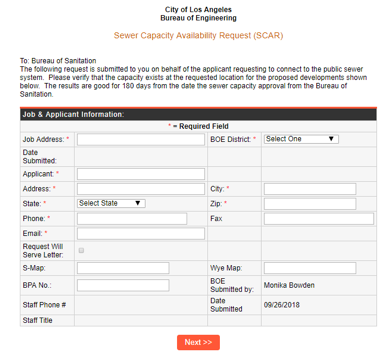
Job & Applicant Information: * = Required Field
- Job Address: *
- Date Submitted: Not available for entry
- BOE District: *: Select from the drop down menu
- Applicant: *:
- Address: *
- City: *
- State: *
- Zip: *
- Phone: *
- Fax
- Email: *
- Request Will Serve Letter: If BOE staff check this box, a "Will Serve" letter will be automatically generated
- S-Map: BOE to get this number from NavigateLA by clicking on the mainline that services the property and entering the first five (5) digits of the Pipe ID. This number is entered as follows: S-###-##
- Wye Map: BOE to get this number from NavigateLA by clicking on the "Parcel Sewer Wye Report" in the Available Parcel Reports window. The number is listed under Wye Map Index(es).
- BPA No.: Enter the PCIS number (Building & Safety Permit Application number)
- BOE Submitted by: Automatically populated
- Staff Phone #: Automatically populated
- Date Submitted: Automatically populated
- Staff Title: Automatically populated
MH Locations (Menu across the top)
- Click “Add MH Location” and enter the following information in the Add Manhole Location table:
- Street Name: BOE to enter the name of the street only, no direction or suffix required
- Upstream MH: BOE to get this number from NavigateLA by clicking on the mainline that services the property and entering the number shown in the report window under "Upstream Stationing"
- Downstream MH: BOE to get this number from NavigateLA by clicking on the mainline that services the property and entering the number shown in the report window under "Downstream Stationing"
- Pipe Diameter (inch): BOE to get this number from NavigateLA by clicking on the mainline that services the property and entering the number shown in the report window under "Size"
- % of Total Flow: Applicant to provide BOE with the percent of flow that will be entering the mainline. If there is more than one mainline available (property is on a corner) applicant can choose to split the flow between the mainlines.
- Notes: BOE staff to include any notes that may be helpful to BOS to make their determination
- Click "Add Location"
Projects (Menu across the top)
- Click “Add Project”
- Select the facility type from the list. If the exact facility type is not shown, BOE staff to select the closest match. Continue to add any additional facility types that are included in the project.
- Note: If a sewer ejector is proposed, choose "sewer ejector" from the list and provide the GPD of the sewer ejector.
- Enter the number of Units or Square Footage (the specific field name is determined by the type of project selected). The "Number of Units" field should contain the square footage, gallons per day, number of seats, number of fixtures, etc.
Fees & Processing (Menu across the top)
- Click "SCAR Fees Collected" if the Applicant pays the SCAR fee
- Per LAMC 64.15 (i)(2), SCARF is collected when the proposed sewer discharge is 10,000 GPD or greater
- Date Collected: BOE to enter the date the fees are collected
- Engineering Remarks: BOE to enter any remarks or comments that may be helpful to BOS staff. This could also include any unusual scope of work items
- Request Status: BOE staff to select one of the following:
- Cancel Request: Used if the Applicant wished to cancel the SCAR
- Completed: Used once BOS has issued a determination
- Pending – Used if the request was submitted without payment
- To Sanitation – Used once BOE staff forward the application to BOS
- Click Update
Print & Email (Menu across the top)
- Print SCAR form – This letter is printed or emailed to the Applicant. This letter lets the Applicant know what BOS has determined as well as the fees that are to be collected.
Attachments (Menu across the top)
This screen allows BOE Staff to upload any documentation or photos that pertain to the project. Some of the items BOE staff would upload include:
- Cash Register validation (receipt)
- PDFs of emails received outside of the system
- Plans/sketches
- Photos
- Recorded Copy of Private Sewer Easement
- Sewer Ejector plans
Record History (Menu across the top)
This is a listing of when and who has modified the permit. There is no information to enter on this screen.
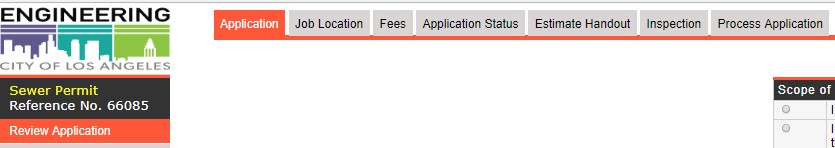
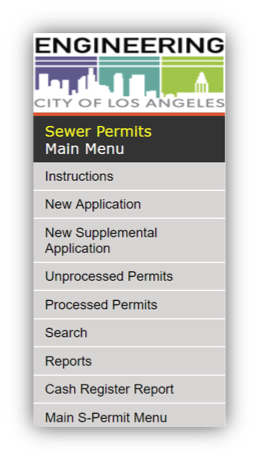
Comments